Could Tablets Improve My Project?
In today’s digital business environment, tablets are being used to meet mobility needs across a variety of engineering and infrastructure projects and programs. Technological advancements, such as cloud databases and expanded Wi-Fi coverage, are opening new doors. Engineering and construction field staff can now input, collect and analyze project data at the job site, with unparalleled efficiency. Tablets are eliminating the need to keep a physical log book, take photos on a separate device and manually upload data at an offsite office. Depending on the type of project you're working on, how much data you’re collecting and the location of the project site, answering these five questions will help you select the tablet that’s right for you.
How much processing power do your tasks require?
The nature of your tasks will drive the tablet you need. Certain tasks require more processing power than what the average tablet can provide. For pure data capturing tasks (i.e., what you would need to replace a log book), we recommend a standard tablet. If, however, you are planning to crunch data on site, through tasks such as 3D modeling, you’ll have to rely on something more technically equipped to handle the job. For instance, the Panasonic ToughPad has enough computing power to perform almost any task. Make sure the tablet you choose is compatible with the RAM, storage, resolution and security requirements for the programs your company uses. For ease of access, you might want to consider a tablet that can be synchronized with your desktop.Which operating systems works best with your IT architecture?
If the programs you use are more compatible with Windows or Android over Apple’s iOS, that will filter your tablet options. Some field work applications, however, are not available across certain operating systems nor are all software tools conducive for field collection. Dedicated field applications ("apps") typically work better than browser-based tools because these field apps are designed for easy data capture (e.g., finger swiping, minimal typing, small screen size). Make sure you check with your IT and project team to ensure compatibility before making an investment. Protective gear will help prevent your tablet from being damaged from falls or other harsh conditions.
Protective gear will help prevent your tablet from being damaged from falls or other harsh conditions. What are the conditions at your job site?
Health and safety are not just personal matters. Working under extreme conditions might affect the performance of your tablet. If you work in a hot climate, you may need ventilation gear to keep your tablet from overheating. Outdoor field work may require a tablet that can adjust easily to prevent glare. Other harsh conditions might necessitate shock resistance or water proofing to maintain functional integrity of the device. It's important to reach consensus with your team on whether you prefer a lighter standard tablet that’s easy to carry around or a rugged tablet that can withstand harsh conditions on the job site.How much room is in your budget?
Tablets suitable and most cost efficient for field work range from $100 to upwards of $3,000 or more. As the price increases, capabilities follow. It might be tempting to opt for a cheaper unit, but it might fall short of your quality and application needs. For example, the tablet’s built-in camera might not take clear site photos, or it may not offer enough RAM or storage needed to run advanced applications. Higher quality tablets offer better performance, longer battery life, enhanced processing power and improved brightness/clarity. Determine the features that are most important to you to narrow down the options in your price range.Do you have the right support systems in place?
Once data is inputted into your tablet, you’ll need suitable infrastructure to support it. Consider whether your IT systems are compatible with the device you choose, as well as evaluate the options you have for data back-up and recovery. Whoever owns the data will also have to approve the use of tablets to capture it. Be prepared to field questions about access and security as it might drive the operating system you can use on the project. Make sure that your device is able to sufficiently protect intellectual property. Coordinating with the right parties is crucial to the successful implementation of tablets for field work. 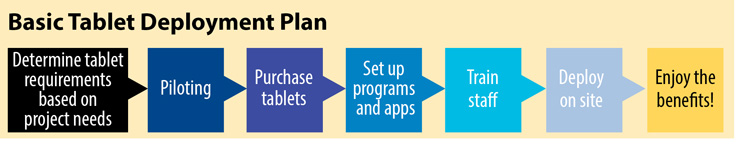
Having a clear understanding of your team’s objectives and determining whether tablets can help enhance productivity is the first step. Next is setting you and your team up for success by creating a tablet deployment plan. In so doing, you will effectively align your project priorities with new technology.
Amol Daxikar, GISP is an expert in big data analysis and applying analytics for improving project performance. He specializes in program management and the deployment of information systems. Amol has led the charge in deploying tablet programs on several large infrastructure projects in the U.S. as well as the Lusail Expressway program in Qatar.


The nature of your tasks will drive the type of tablet you need.
